ASKCOS
A web application for computer-aided synthesis plannings.
Requirement
Hardware
- CPU: x86, >= 4 cores. Mac with ARM CPUs (Apple Silicon) are currently not supported.
- RAM: >= 32 GB.
- GPU (only required for model retraining): >= 8 GB GPU RAM.
Software
- OS: Ubuntu (>= 20.04) recommended.
- docker (>= version 20). See Install docker.
- CUDA (only required for model retraining): >= 11.3.
- python: >= 3.6 with
pyyamlandrequests(both pip installable).pytestis required for optional API tests. - git and make.
- ssh access set up for gitlab.com. See Add an SSH key to Gitlab.
Please note that >= 32 GB of RAM is highly recommended for the full deployment of ASKCOS. If memory size is a constraint, please check out 04-Deployment for customizing a local deployment (e.g., backend only, or minimalist deployment to use only the retrosynthesis functionality).
Getting started
$ mkdir ASKCOSv2
$ cd ASKCOSv2
$ git clone git@gitlab.com:mlpds_mit/askcosv2/askcos2_core.git
$ cd askcos2_core
$ make deployThe setup phase will then run automatically, e.g., cloning the repos for backend modules, building docker images, seeding databases. After setup, the web app will be started with the Graphical User Interface accessible at the host ip address, e.g., 0.0.0.0. Simply type this address in your browser, e.g.,
(Type this URL in your browser) http://0.0.0.0and the welcome page will appear. From the page, CONTINUE AS GUEST to explore ASKCOS. Signup or login is not required for using most modules.
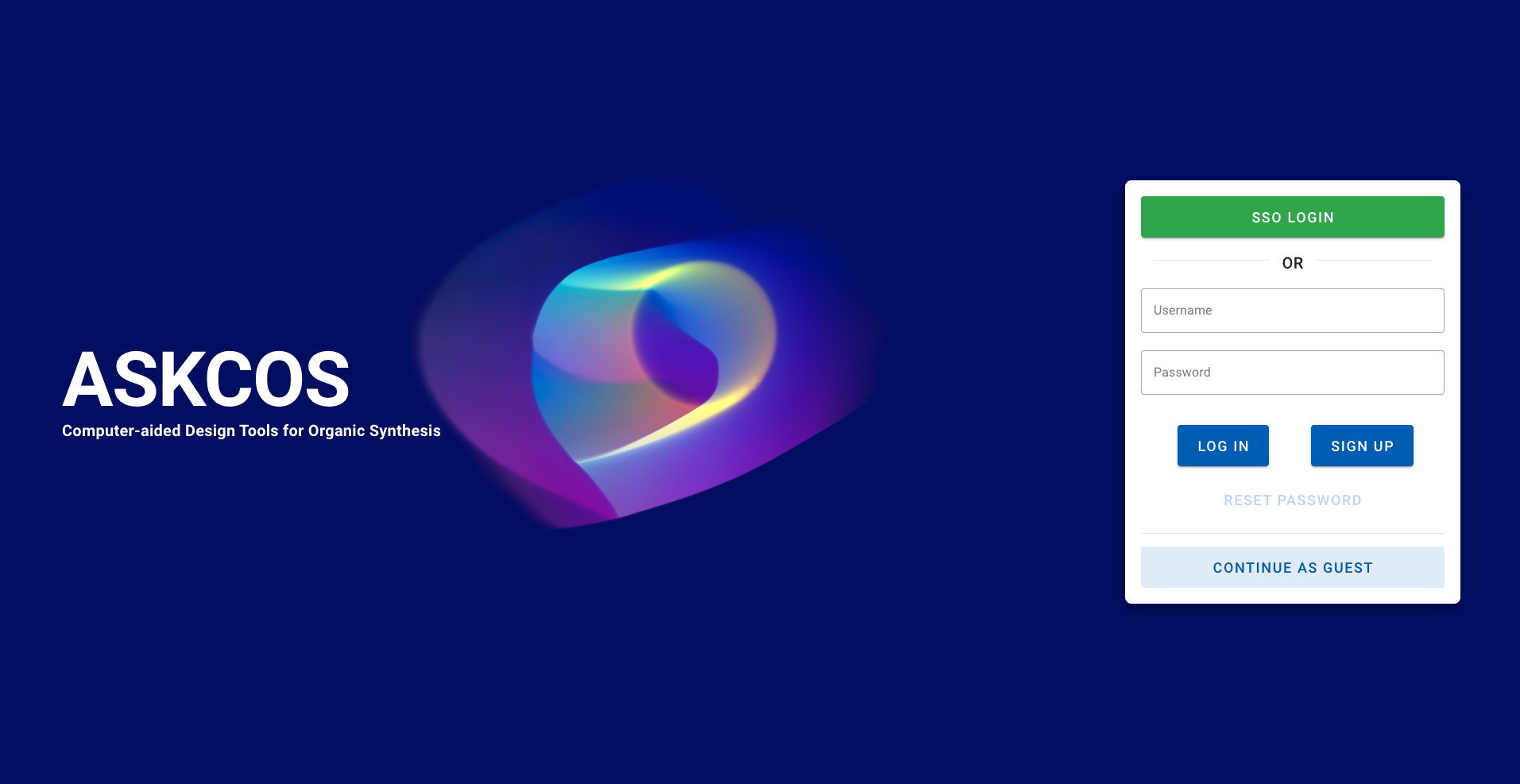
Signup or login is however required to use the retrosynthesis planning functionality, including certain parts of the Interactive Path Planner (IPP) and the Tree Builder. This is by design, as any planning result is linked to a user account. Any attempt(s) to use the IPP or the Tree Builder without login will result in re-direction back to the welcome/login page. The signup process is simple; type in a username and a password, click SIGN UP, and it's done. Accounts are stored locally on the server that you are logged in to.
The web app is written in Vue.js, which communicates with the backend. The core piece of the backend, the API Gateway, is written in FastAPI, with its own interactive documentation accessible at http://0.0.0.0:9100/docs.
Updating ASKCOS deployment (from 2026.01 or after)
Updating is much easier otherwise, if no seeding or re-seeding is needed. Firstly, it is important to back up the data of users and of results. The steps below assumes the default naming of the Mongo volume, i.e., deploy_askcosv2_mongo_data. If it has been configured to a different name, please modify accordingly in deploy.sh. Save the Mongo dump with
$ cd askcos2_core
$ bash deploy.sh mongodump -d /some/absolute/dir/of/your/choiceThe ASKCOS services on the machine do not need to be stopped during dumping. Once the script finishes execution, you will have the compressed Mongo dump at /some/absolute/dir/of/your/choice/mongo_dump.gz. Then we can do the upgrade with
$ make stop
$ git pull
$ mv .env .env_backup
$ make updateIn general, we recommend removing (by renaming) the old .env, and reinitializing it with the latest .env.example which was done as part of make update. This is because there might be update to the configurable environment variables.
Updating ASKCOS deployment (from versions earlier than 2026.01)
For the 2026.01 release, we added some new buyable data from Chemspace. Therefore, the instruction below is slightly longer for updating ASKCOS to 2026.01 and later versions. Firstly, it is important to back up the data of users and of results. The steps below assumes the default naming of the Mongo volume, i.e., deploy_askcosv2_mongo_data. If it has been configured to a different name, please modify accordingly in deploy.sh. Save the Mongo dump with
$ cd askcos2_core
$ bash deploy.sh mongodump -d /some/absolute/dir/of/your/choiceThe ASKCOS services on the machine do not need to be stopped during dumping. Once the script finishes execution, you will have the compressed Mongo dump at /some/absolute/dir/of/your/choice/mongo_dump.gz.
Next, stop the running services from under askcos2_core
$ make stopThen pull the latest askcos2_core and seed the new data into the buyables collection.
$ git pull
$ bash deploy.sh generate-deployment-scripts
$ bash deploy.sh get-images
$ bash deploy.sh download-db-data
$ bash deploy.sh seed-db --buyables data/db/buyables/chemspace_buyables_dedup_id_pub.json.gzLastly, update the deployment with
$ mv .env .env_backup
$ make update[Optional] API Tests
Once all ASKCOS services have been started, the API tests can be run with
$ cd askcos2_core
$ V2_HOST=http://0.0.0.0 V2_PORT=9100 make testThe runtime variables HOST and PORT should be replaced with the actual host name/ip and port, if different from the above default. Note that the tests for certain modules have been turned off because it can take a very long time to run.