Tree analysis
Tree analysis can be run on pathways from a previously saved result. Here we will use the completed tree builder result from the [previous section](03 Automatic planning using MCTS for a given target molecule).
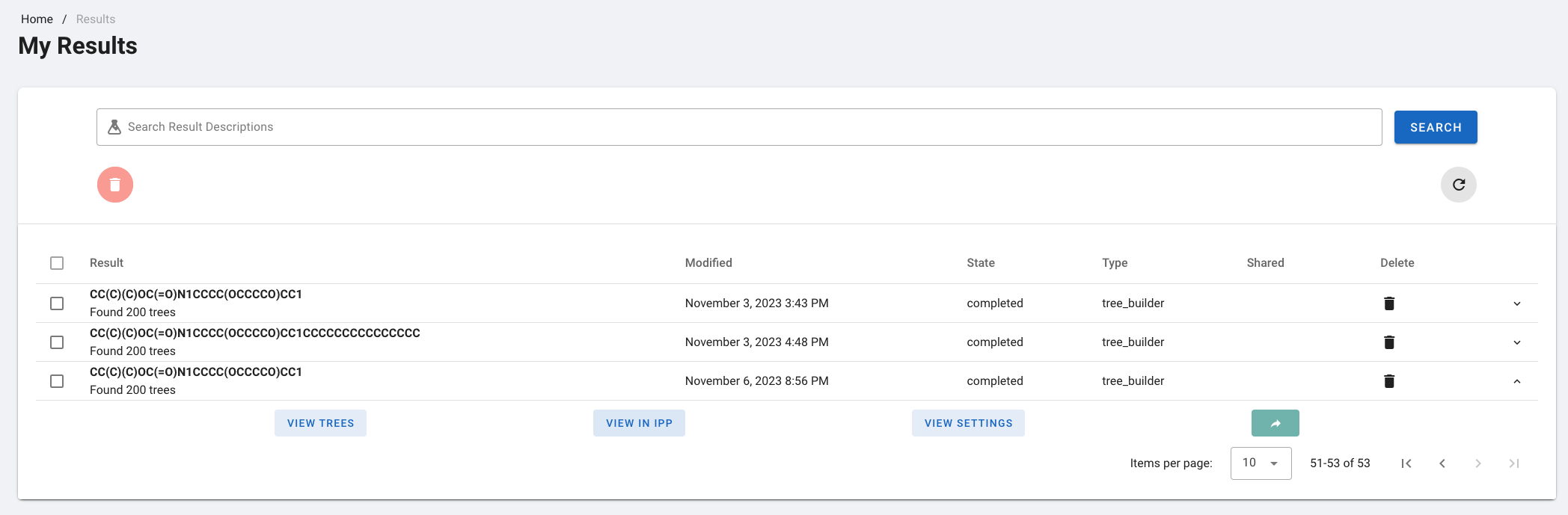
Expand the dropdown (to the far right of the result) for more options for visualization and analysis. Click on VIEW TREES, which will bring up the TREE EXPLORER, a tab on the same page as INTERACTIVE PATH PLANNER.
For simplicity, we will show how to do just one of the analyses, computing the Process Mass Intensity (PMI) for a particular tree.
- Select the first tree (TREE 1 of 200)
- Click RUN PMI CALCULATION>For this tree only
- Click OK in the pop-up.
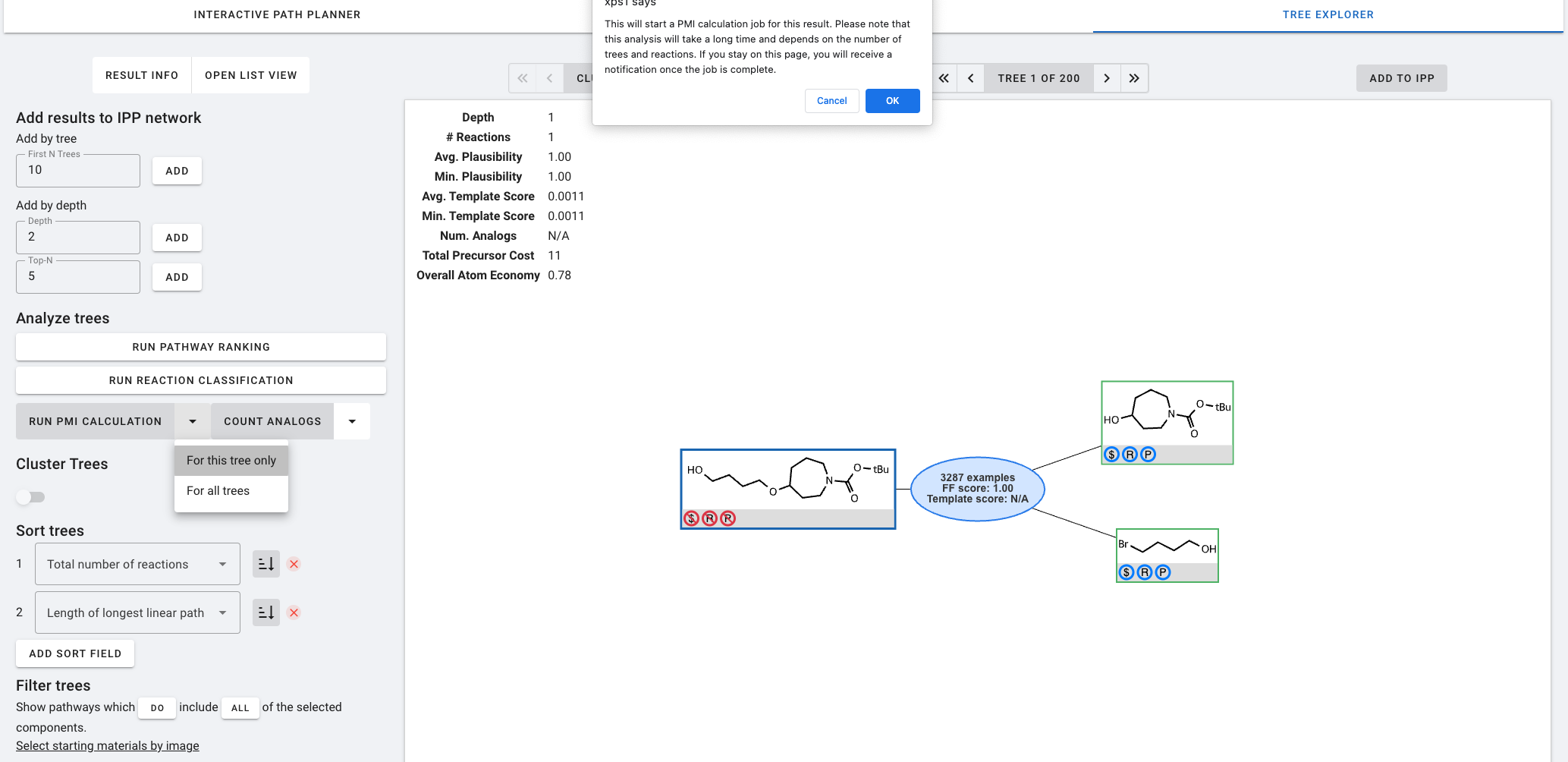
Refresh the page to see the Avg. PMI (with a value 13) appended to the metadata section of the canvas.
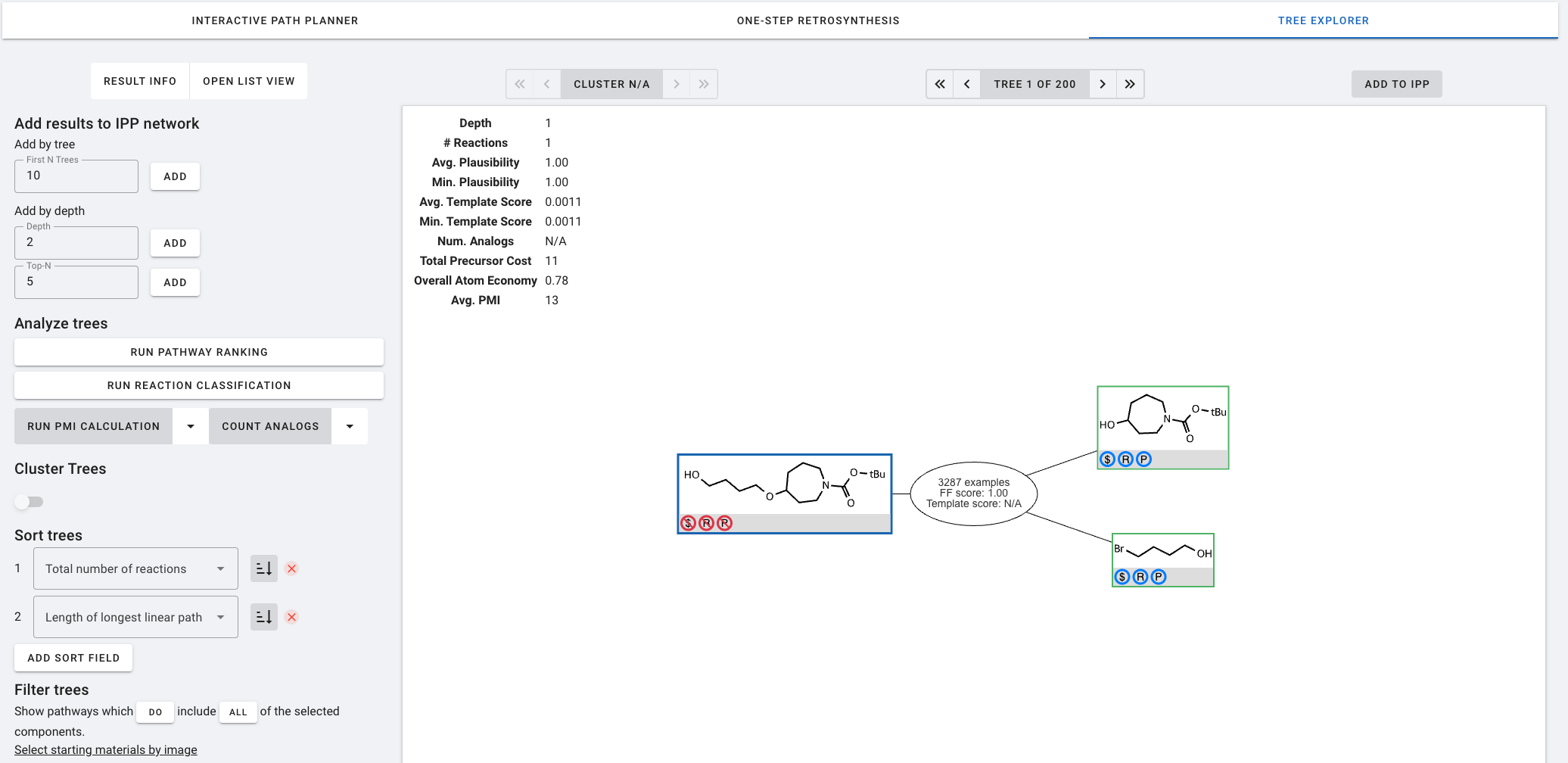
The other tree analysis tasks work in the similar way, although some might take longer. More details can be found in [3.3 More tree analysis examples](3.3 More tree analysis examples).