Playing around with ASKCOS
The first page after login or CONTINUE AS GUEST is the launchpad. From here, various predictive tasks can be run given a molecule or a reaction input, either as a SMILES string or drawn with the DRAW button. Let's try a simple molecule, phenol, which has a SMILES string of c1ccccc1O.
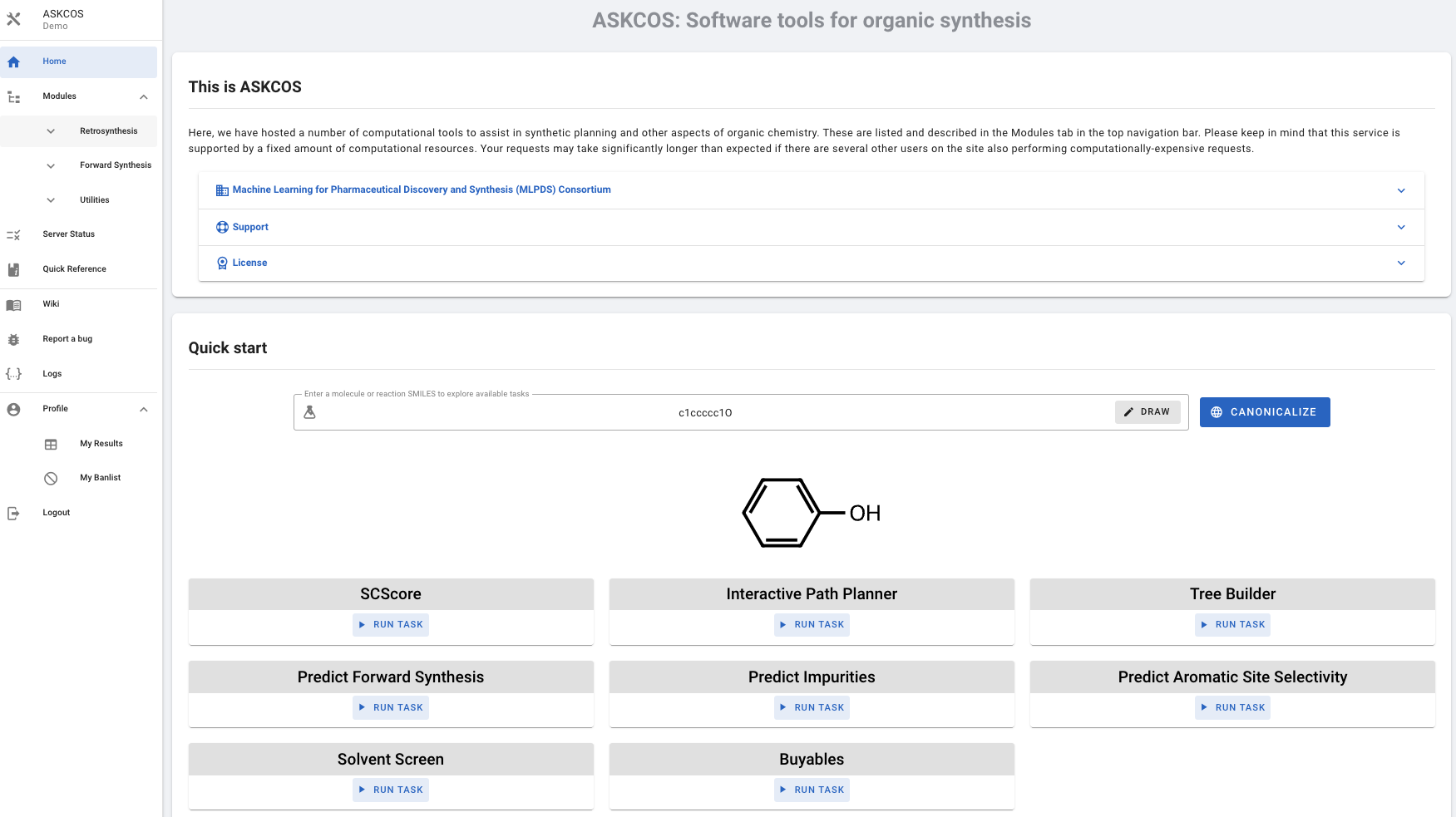
After entering the SMILES, a list of available tasks appear, including the Interactive Path Planner (IPP) and the Tree Builder, which are the most important modules of ASKCOS for retrosynthesis planning. Although they share the exact same one-step retrosynthesis engine, the main difference is that the IPP allows interactive or guided chemical node expansion, whereas the Tree Builder expands the node automatically via the Monte Carlo Tree Search (MCTS).
While the launchpad provides a SMILES-oriented quick starts for several tasks, the sidebar on the left has a more module-oriented view. There are three categories under Modules, namely,
- Retrosynthesis, which includes the IPP, the Tree Builder, and one-step retrosynthesis prediction;
- Forward synthesis, which consists of complimentary modules for predicting reaction outcomes, recommended contexts, impurities and selectivities;
- Utilities, which is a general category for any module that does not fall into the previous two.
We will soon go into the modules under each of these three categories.
One other important sidebar option to note at this time is Profile, which is near the bottom. There are two options:
- My Banlist. This is where users can configure their specific custom banlists of chemicals and/or reactions
- My Results. This is where all of a users synthesis planning results are stored. These results could have been produced either manually from the IPP, or automatically from the Tree Builder.